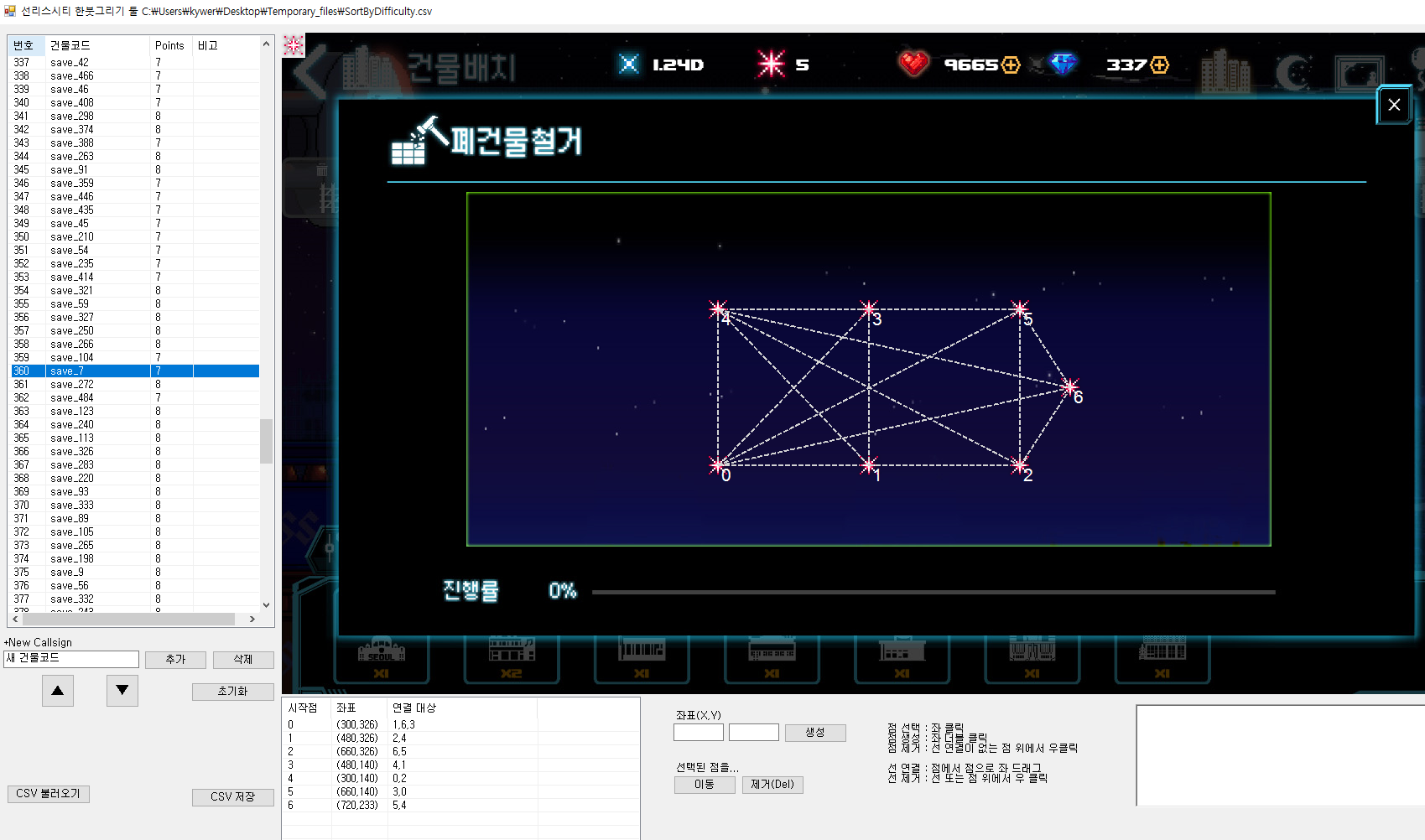
게임 속에 미니게임을 하나 넣기 위해
이런 툴을 대충 만들어다 작업자에게 던졌고
그 아웃풋이 이렇게 저렇게 전달되어 다시 나에게 온 걸 보니 상태가 영 좋지 않았다.
그렇다고 내가 직접 500개 되는 스테이지 후보에서 골라보자니
좀 귀찮았다.
한붓 그리기를
오일러 트레일(보통 한붓 그리기)
오일러 서킷(출발점으로 돌아오는 버전)
라고 한다는데 대충 구글링을 해본 결과 대강 손수 만들어서 쓰고 버리는 게 더 빠를 것 같아서 만들어보았다.
public class OneLineDrawLevelClass {
public string levelId;
public int levelIndex;
public List<Vector2> points = new List<Vector2>();
public List<int> connectionFromList = new List<int>();
public List<int> connectionToList = new List<int>();
}
for (int i = 0; i < levelClasses.Length; i++) {
List<int> fromList = new List<int>();
List<int> toList = new List<int>();
for (int c = 0; c < levelClasses[i].connectionFromList.Count; c++) {
fromList.Add(levelClasses[i].connectionFromList[c]);
toList.Add(levelClasses[i].connectionToList[c]);
fromList.Add(levelClasses[i].connectionToList[c]);
toList.Add(levelClasses[i].connectionFromList[c]);
}
int failCount = 0;
int sucessCount = 0;
for (int p = 0; p < levelClasses[i].points.Count; p++) {
(int, int) temp = TryPath(p, fromList, toList);
sucessCount += temp.Item1;
failCount += temp.Item2;
}
//Debug.Log(levelClasses[i].levelId + " 레벨. 성공: " + sucessCount + " 실패:" + failCount);
}
private (int, int) TryPath(int startPos, List<int> remainFrom, List<int> remainTo) {
int successCount = 0;
int failCount = 0;
List<int> startPossibility = new List<int>();
for (int i = 0; i < remainFrom.Count; i++)
if (remainFrom[i] == startPos) startPossibility.Add(i);
for (int i = 0; i < startPossibility.Count; i++) {
int foundIndex = startPossibility[i];
int destPos = remainTo[foundIndex];
if ((foundIndex % 2) == 1) foundIndex--;
List<int> copyRemainFrom = new List<int>(remainFrom);
List<int> copyRemainTo = new List<int>(remainTo);
copyRemainFrom.RemoveAt(foundIndex);
copyRemainTo.RemoveAt(foundIndex);
copyRemainFrom.RemoveAt(foundIndex);
copyRemainTo.RemoveAt(foundIndex);
if (copyRemainFrom.Count == 0) { //선 다 썼으면 성공이지.
successCount++;
} else { //선 남았으면 계속 ㄱㄱ
(int, int) temp = TryPath(destPos, copyRemainFrom, copyRemainTo);
successCount += temp.Item1;
failCount += temp.Item2;
}
}
if (startPossibility.Count == 0) failCount++;
return (successCount, failCount);
}
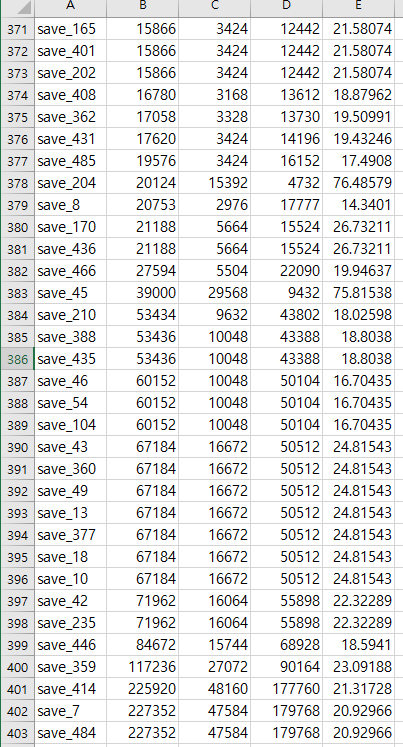
그래서 컴퓨터한테 시켰다.
아무 점에서 아무 선부터 시작했을 때 경우의 수, 성공 수, 실패 수, 성공률을 구해서 CSV로 뽑았다.
그랬더니 몬가... 몬가 규칙성도 보이고 한다.
그런데 난이도 좀 높은 문제를 시켰더니 하루종일 연산만 하다가 뻗었다.
유니티로 만들어서 속도가 느려서 더 끔찍하다.
개떡같이 만들긴 했지만 이렇게까지 느릴 줄이야.
되는 만큼만 구하고 나머지는 직접 선출해야징.





















